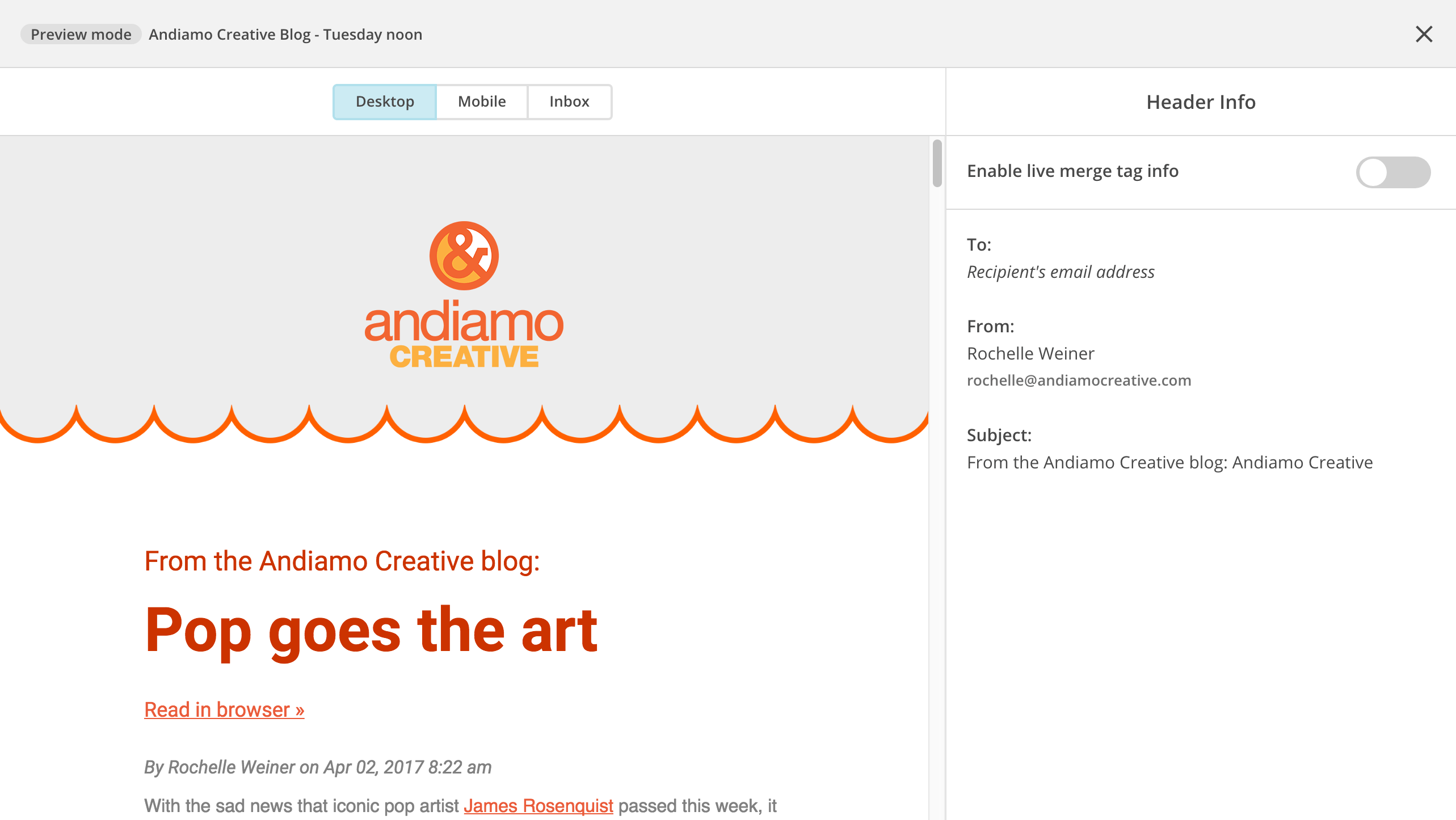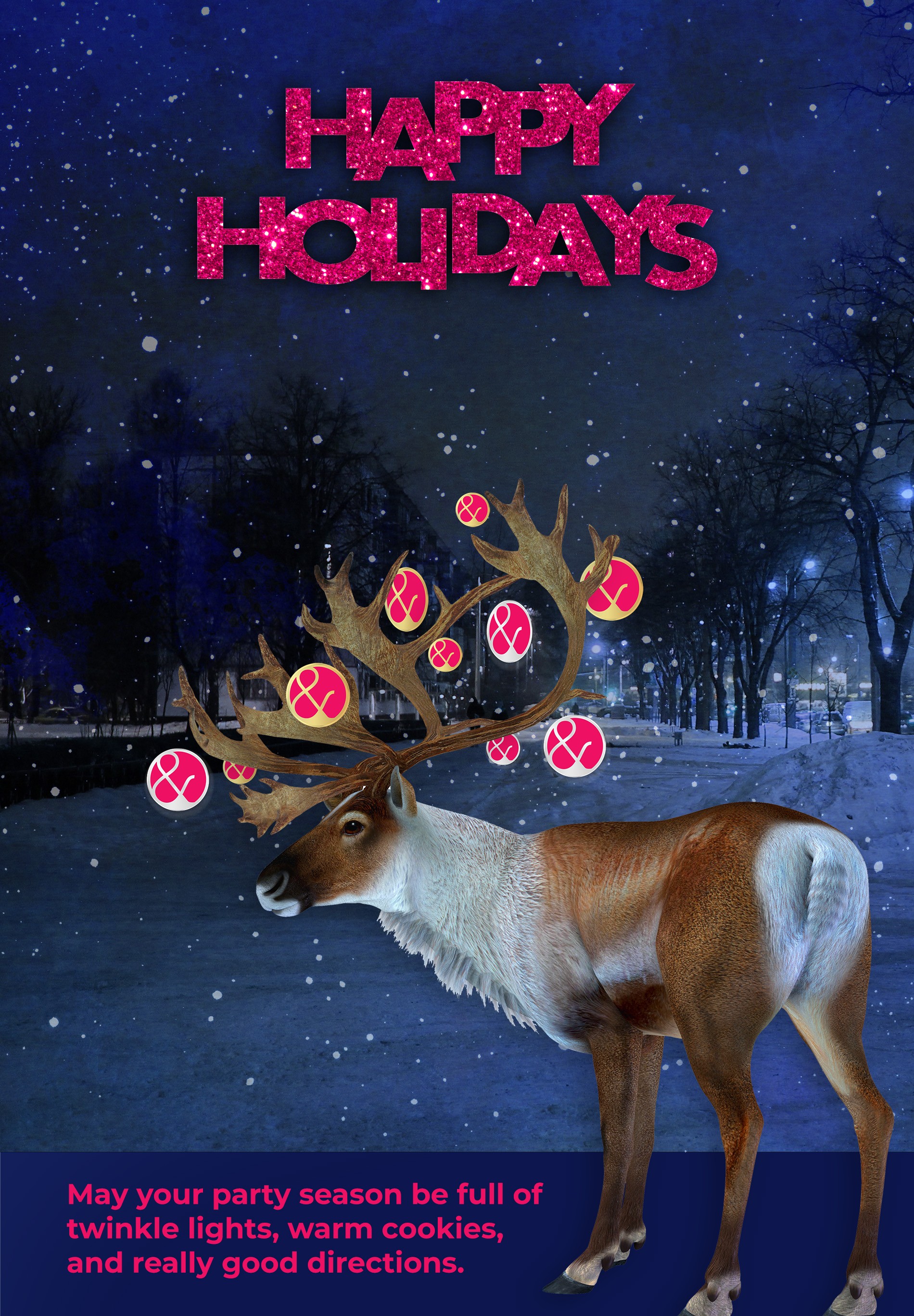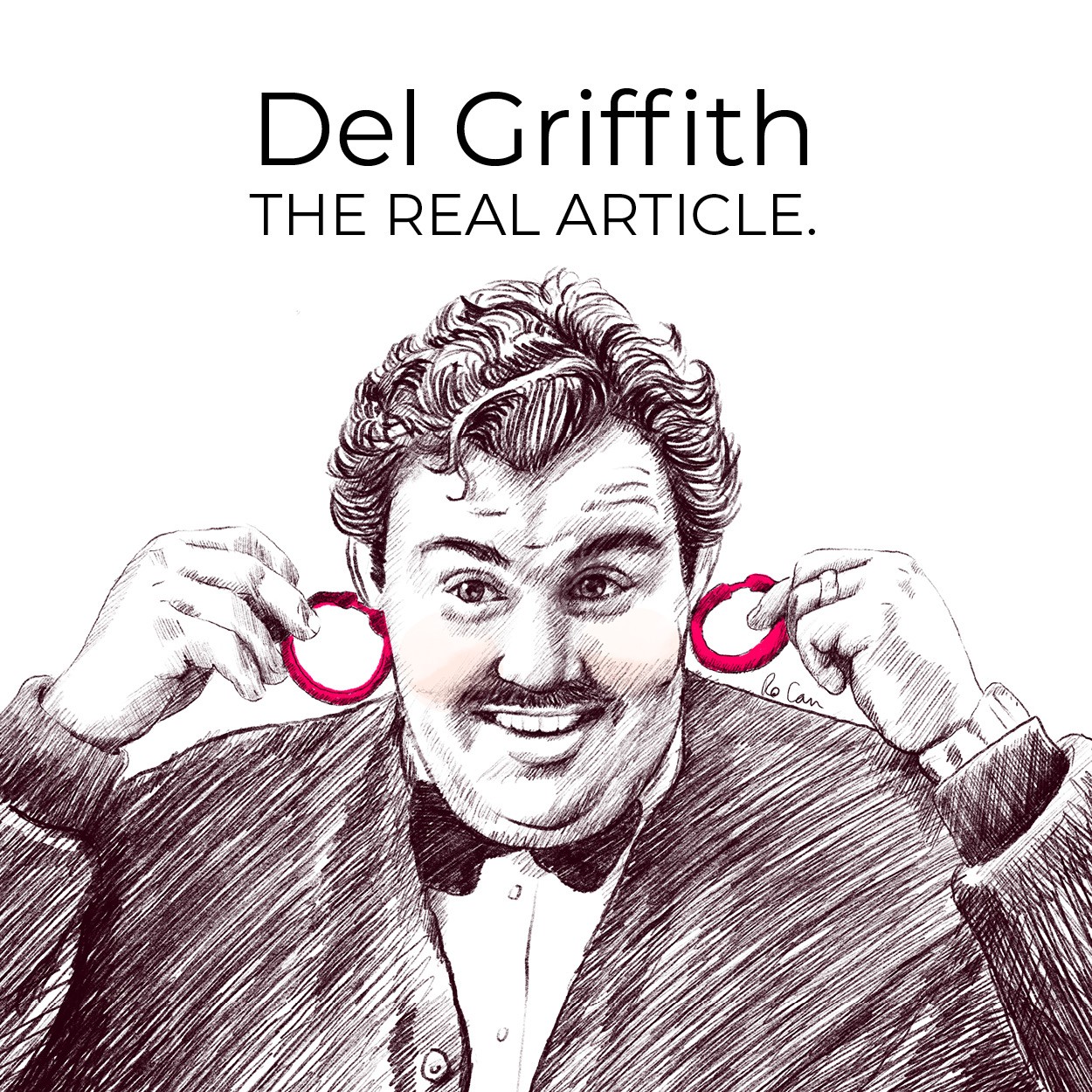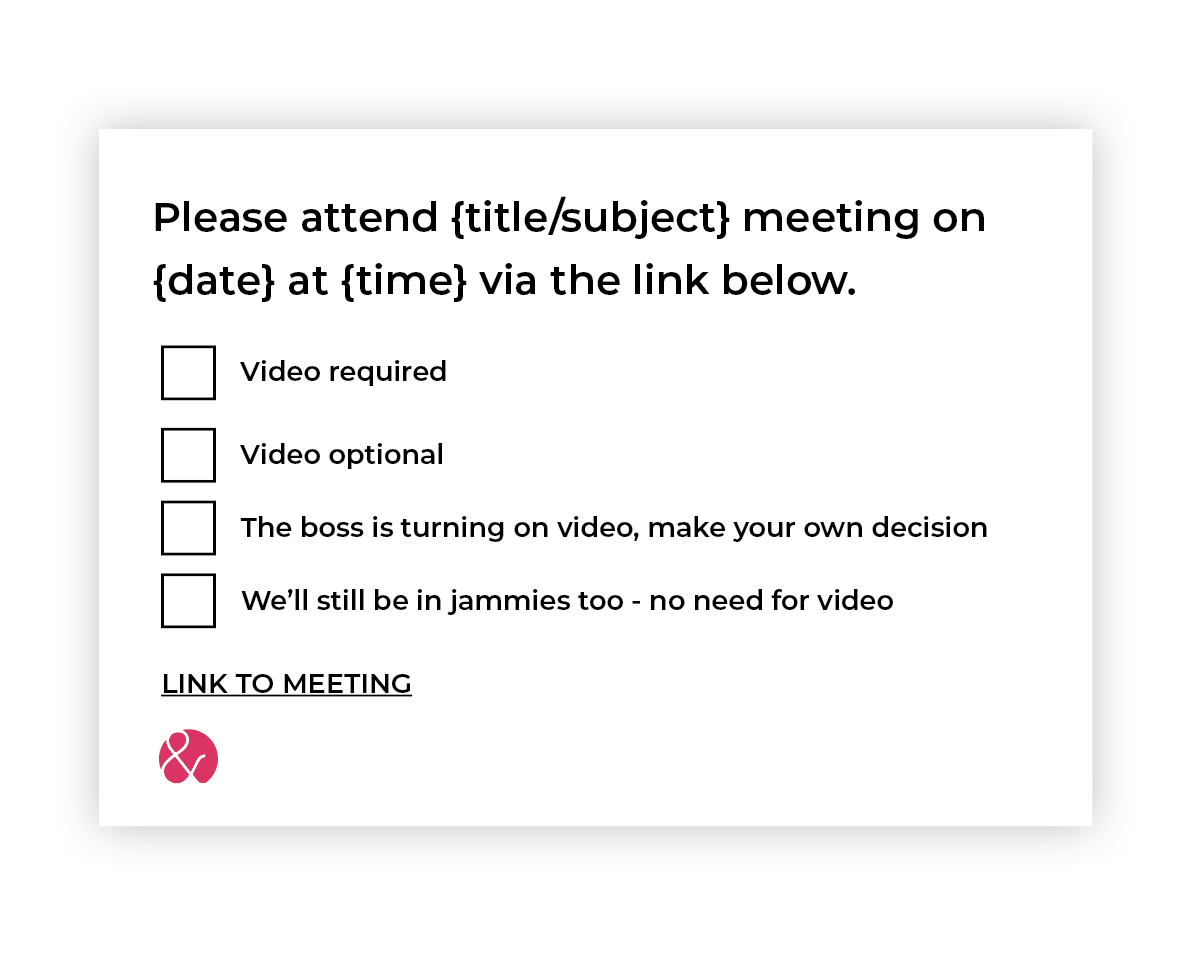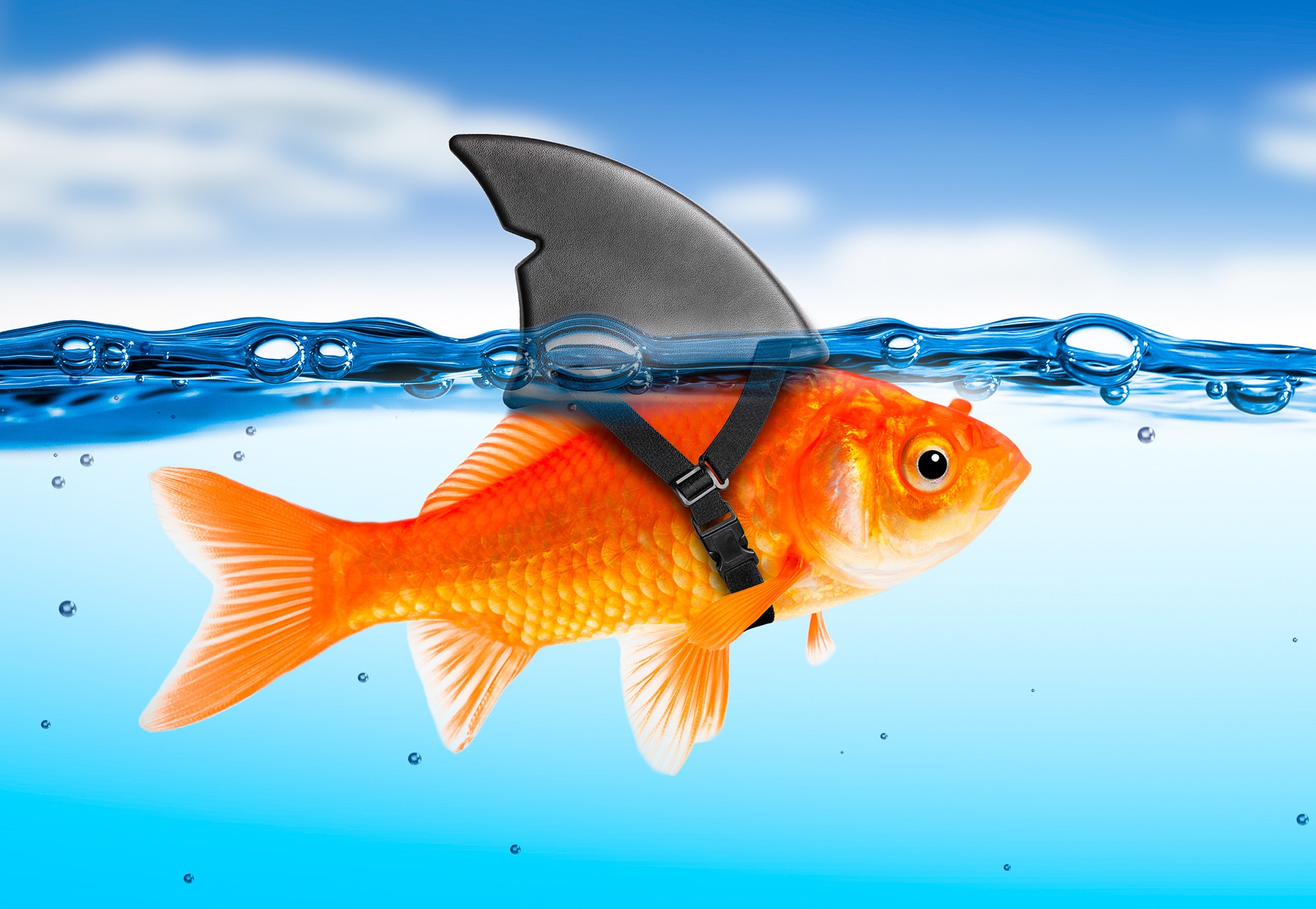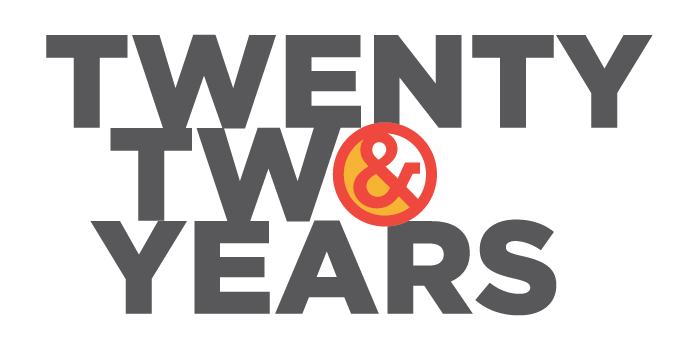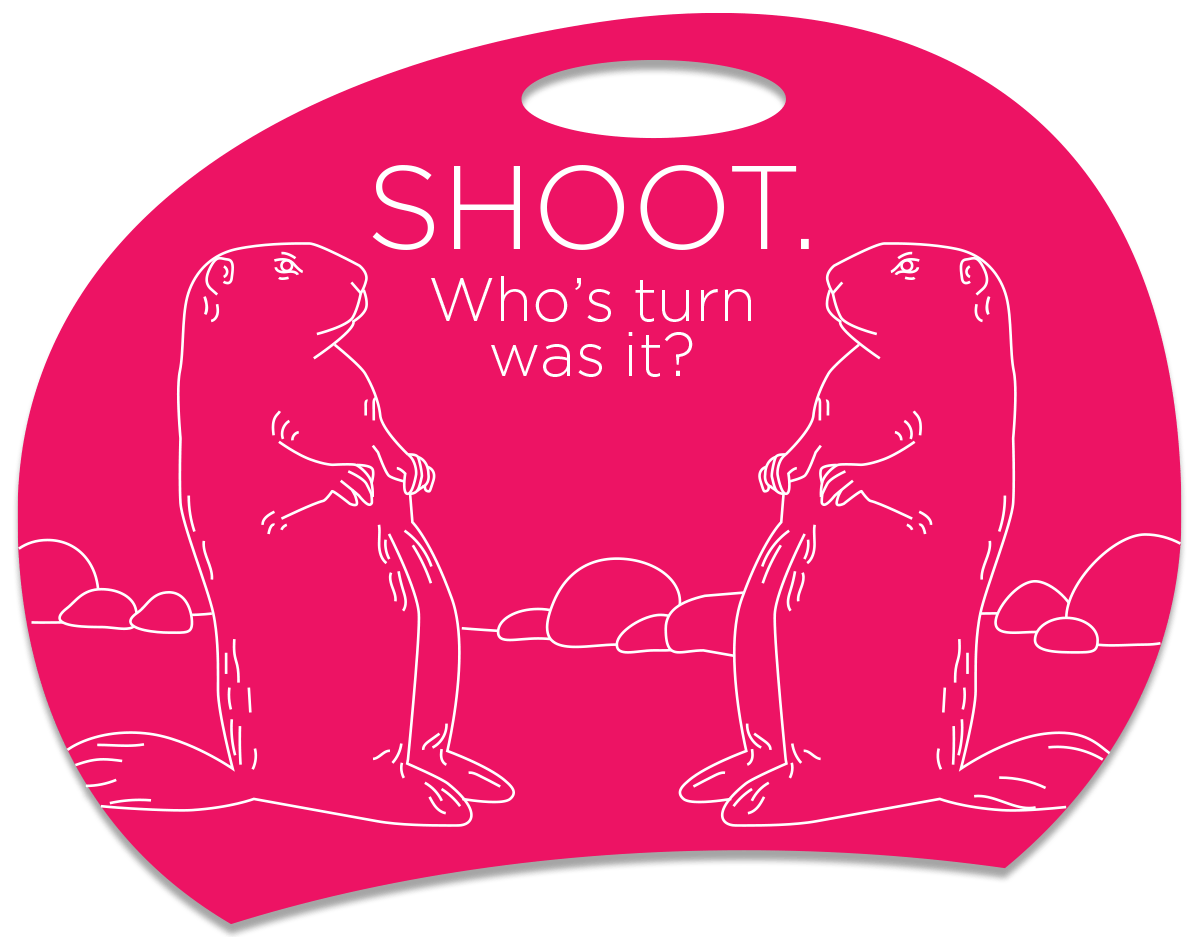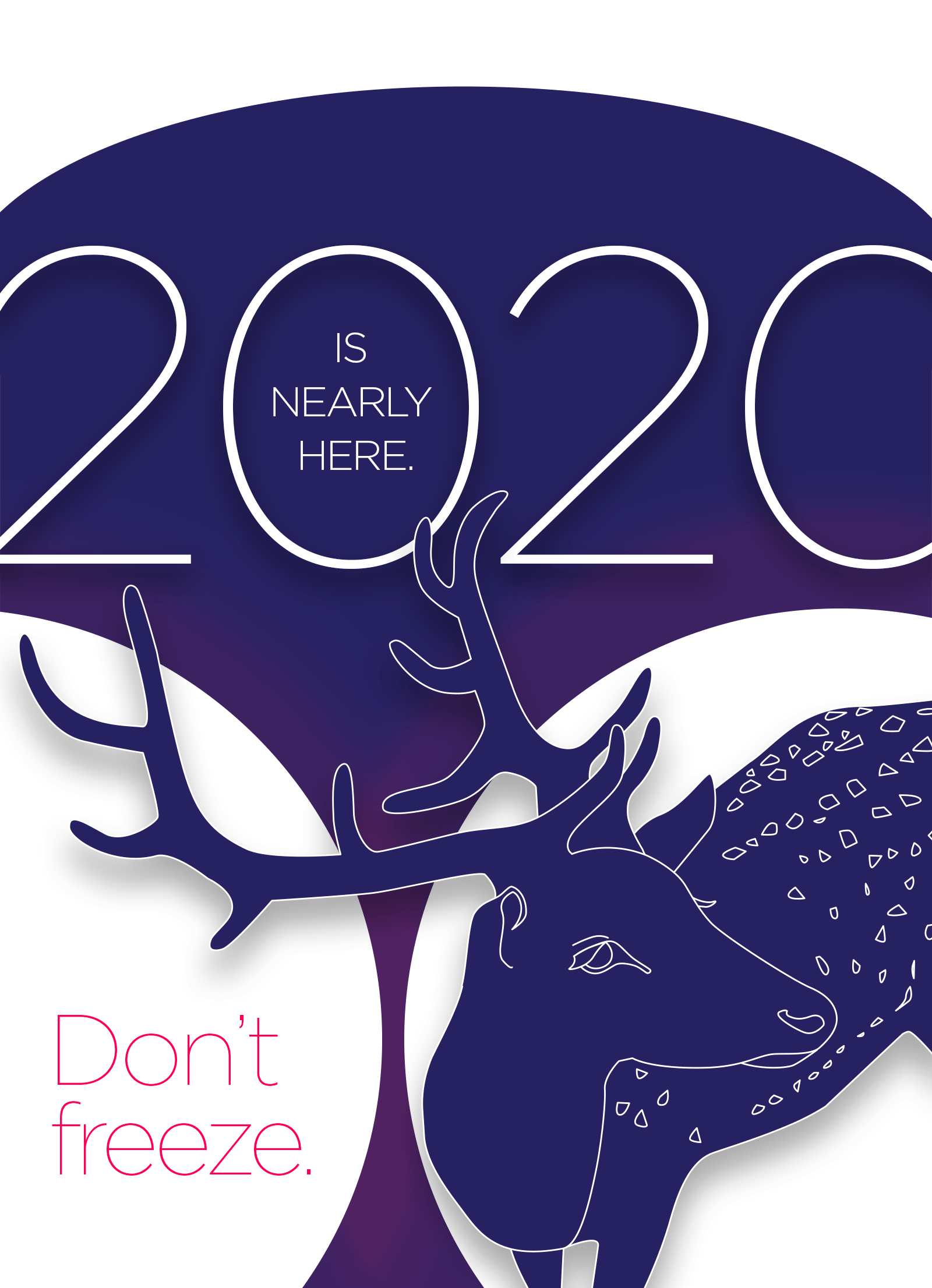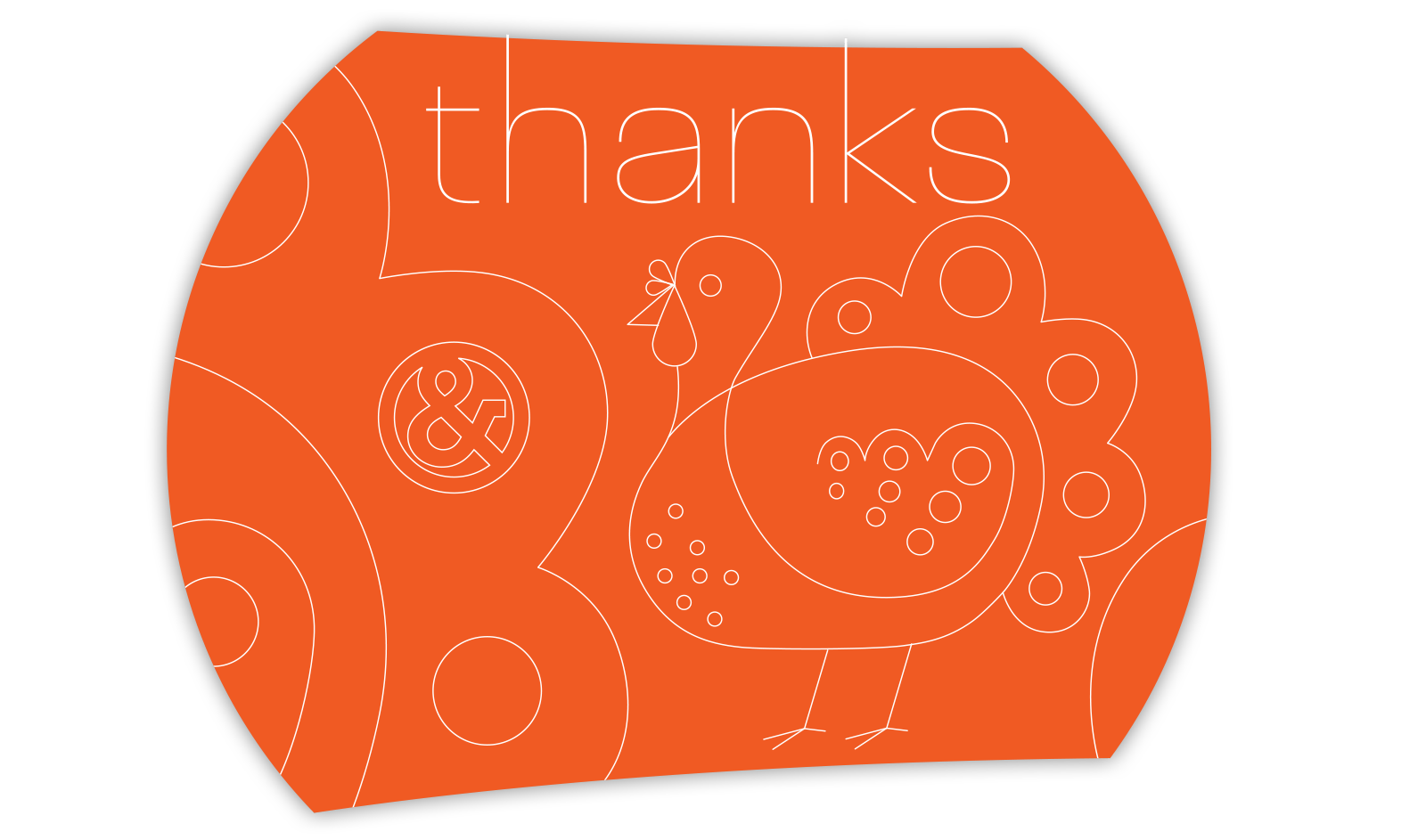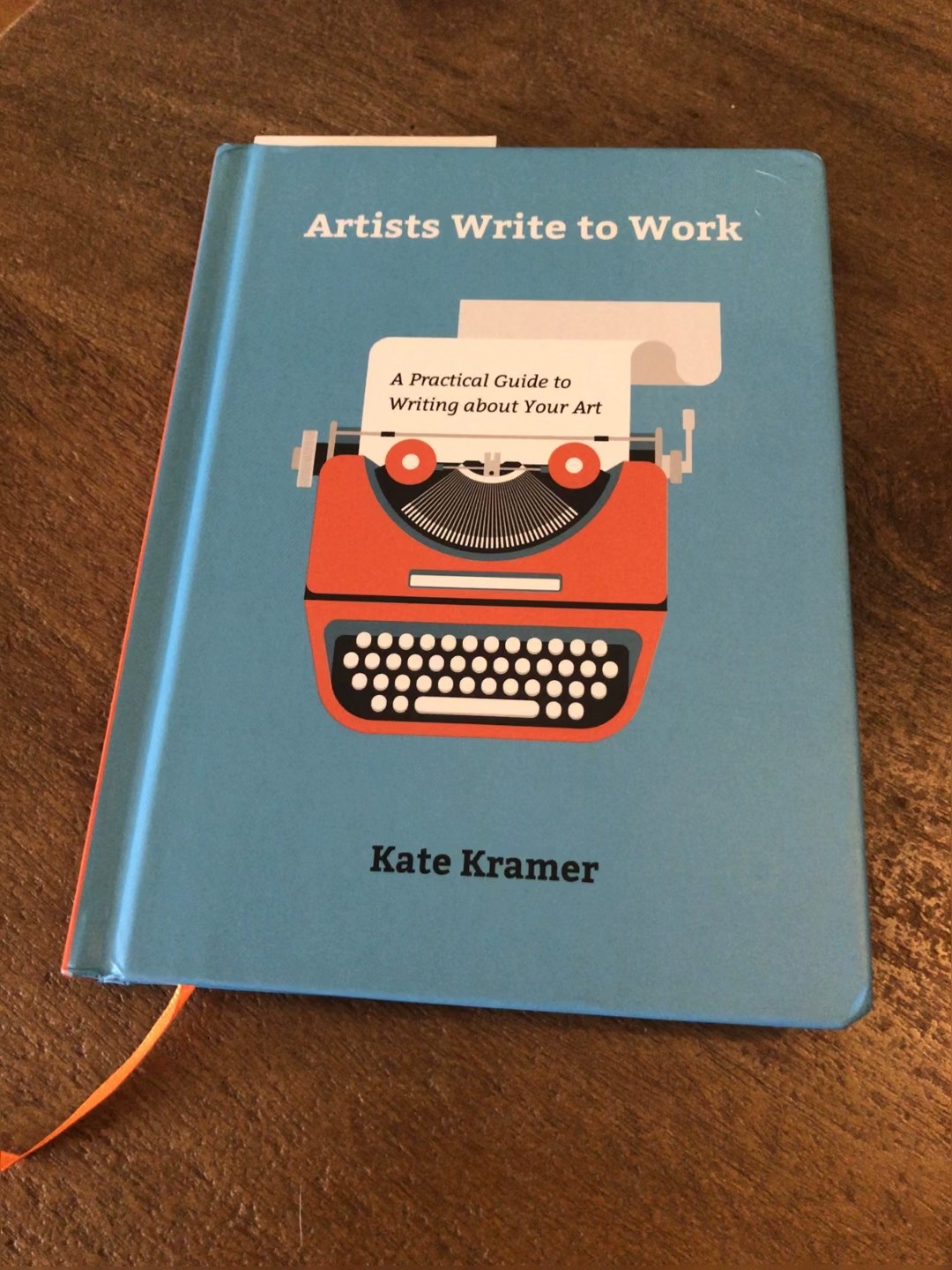For a gal who's been designing websites and html email campaigns for a really long time, I have a confession to make. I only just realized how cool RSS can be. Ok - I know what RSS feeds are for, and the different ways people use them - but I personally have not made use of an automatic RSS feed to market my own business until last week. Doh!
What is RSS?

This is an RSS symbol
RSS stands for "really simple syndication". Yes, really, that's what it stands for. An RSS feed simplifies the content of a news or blog post down to the basics - headline, text content, images, excerpt (and video or podcast if you have them in your blog post) - and provides it in a format that can be imported into a wide array of different platforms. You can set up an RSS reader (or aggregator) to pull content from the feeds of all the blogs you like to follow. This way you just go to a single page - your RSS reader - to see your selected content instead of remembering to visit multiple blogs per week to see what's new. On top of that, the aggregator will alert you when there's new content to read. Best thing, RSS feed is free. It's a great way to access all your favorite content in an efficient and simple way.
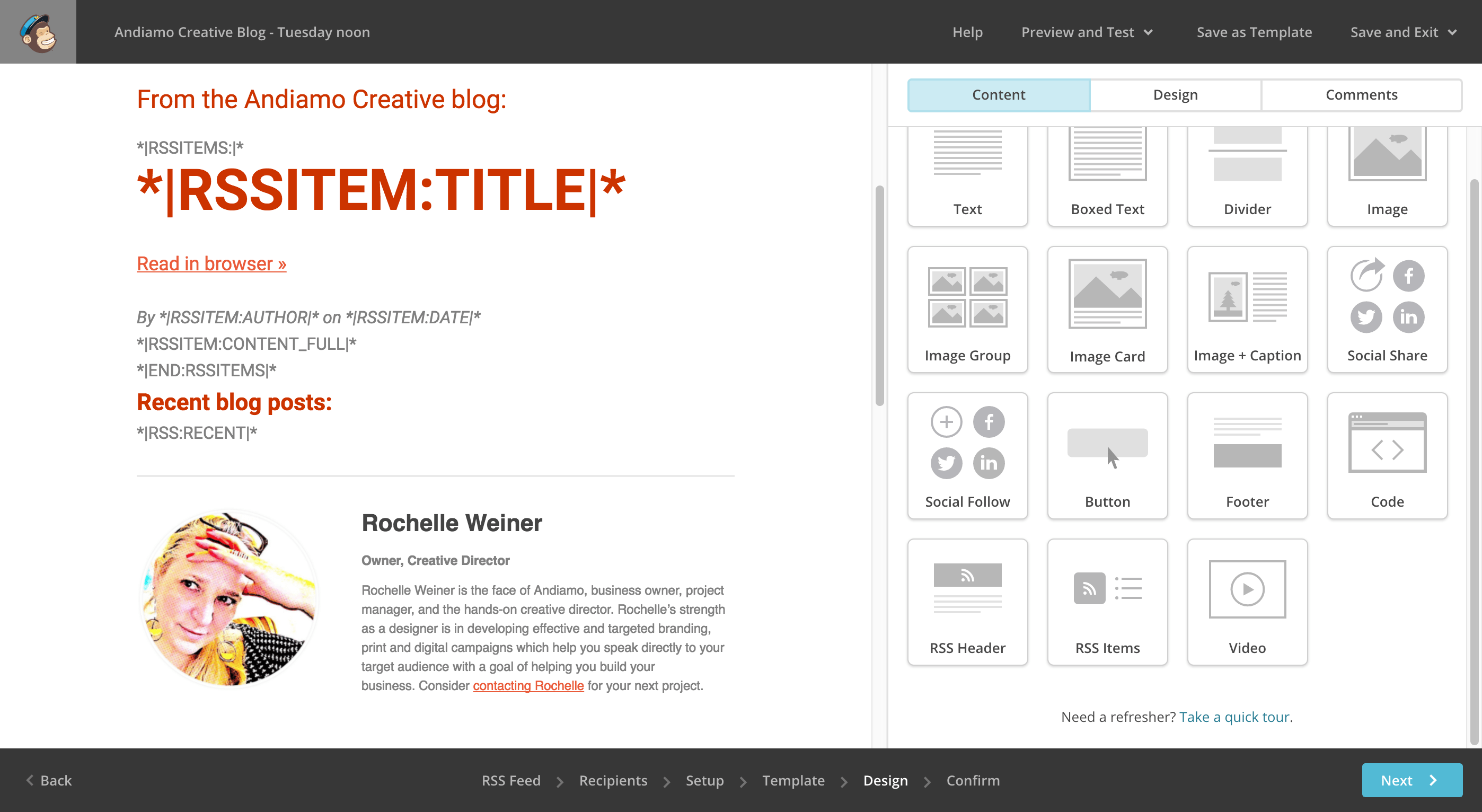
So - what did I discover?
MailChimp has an easy-to-use RSS feed campaign option, where you can automate sending your post content to your subscribers via email. Not a new idea, but an easy interface to make these emails great looking and automated - as is MailChimp's forte. And if your subscriber list is under 2000 people and you send less than 12,000 emails per month, MailChimp's service is FREE. (I love free!)
Here are 5 great aspects of this system to make your life easier:
- Subscriber sign up Allow users to subscribe to your blog and receive your posts by email
- Styling options Change color, fonts, layouts, header, footer, backgrounds with ease. Make your emails look like - "ahem" - a designer created it.
- Upload your mailing list Some competitors offer a similar service but you cannot upload your mailing list. In order move a feed over to Jetpack for instance, you'd have to ask all your subscribers to re-opt into your mailing list, one by one. Not great. Jetpack does this to keep spammers from playing tricks but it's certainly not a convenience to the person who just wants to switch services. With MailChimp, you can just upload your mailing list - easy peasy.
- Hands free automated transmission I have set up my emails to go out Tuesdays at noon. If there is a new post waiting, then MailChimp picks it up and sends it out in an email. If there's no new content, nothing goes out and MailChimp checks again next week. Unless I want to change the design of my emails, I don't need to touch them again.
- Reporting and statistics Because it's MailChimp, you get access to all kinds of statistics and reporting from each of your email campaigns. Check out who opened your email, who clicked links and to where, if anyone shared your email, unsubscribed, sent to a friend, etc. Great stuff!
Really, it is pretty fantastic. Particularly as a timesaver for the small business owner that wears many hats (yes, me) but still wants their communications to look professional. And if you're on my subscriber list, you're likely reading this post as an RSS email right now - how 'bout that?
If you are interested in finding out more about how RSS emails can help you market your business simply and inexpensively, or if you'd like help moving your RSS emails to MailChimp, please let me know!