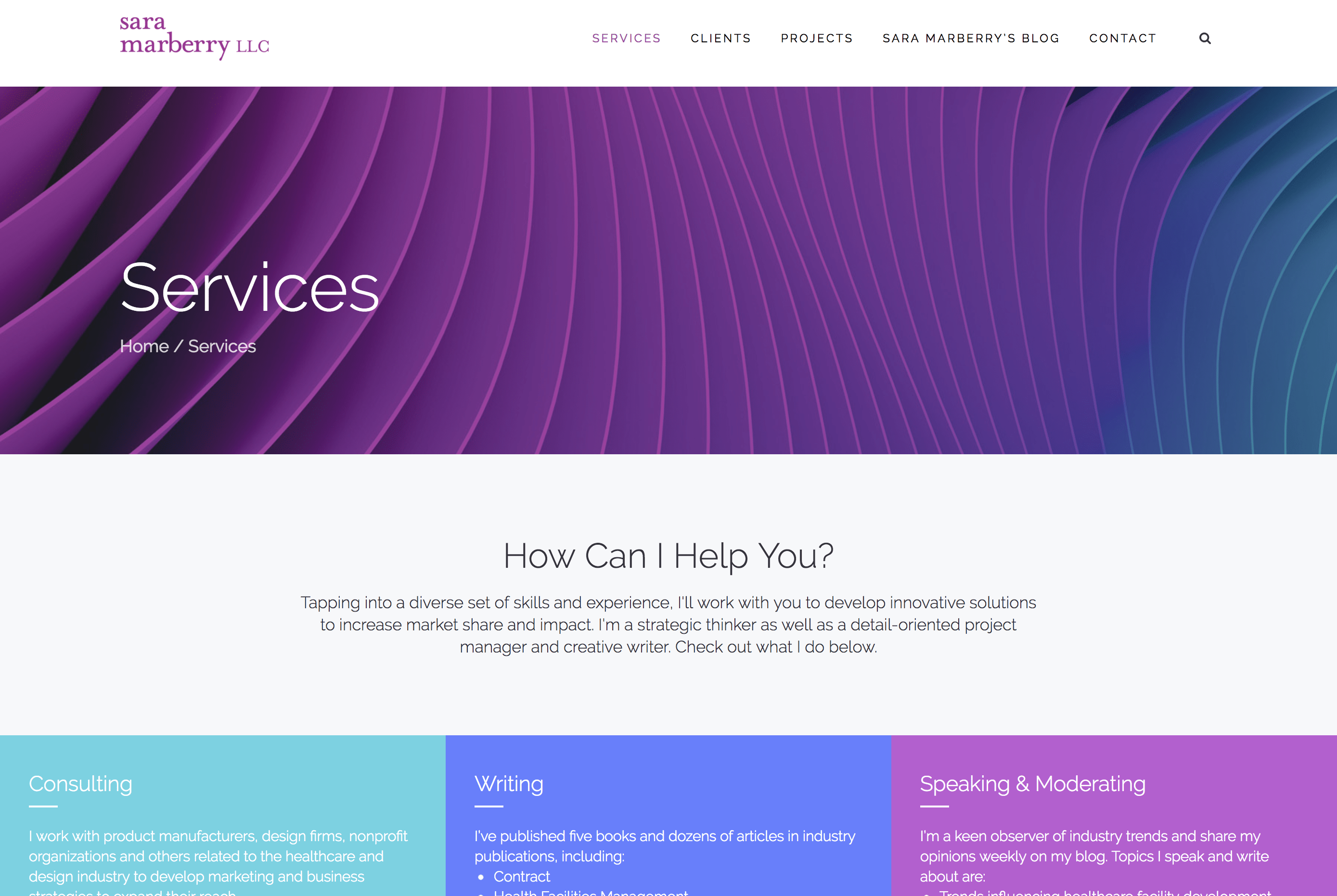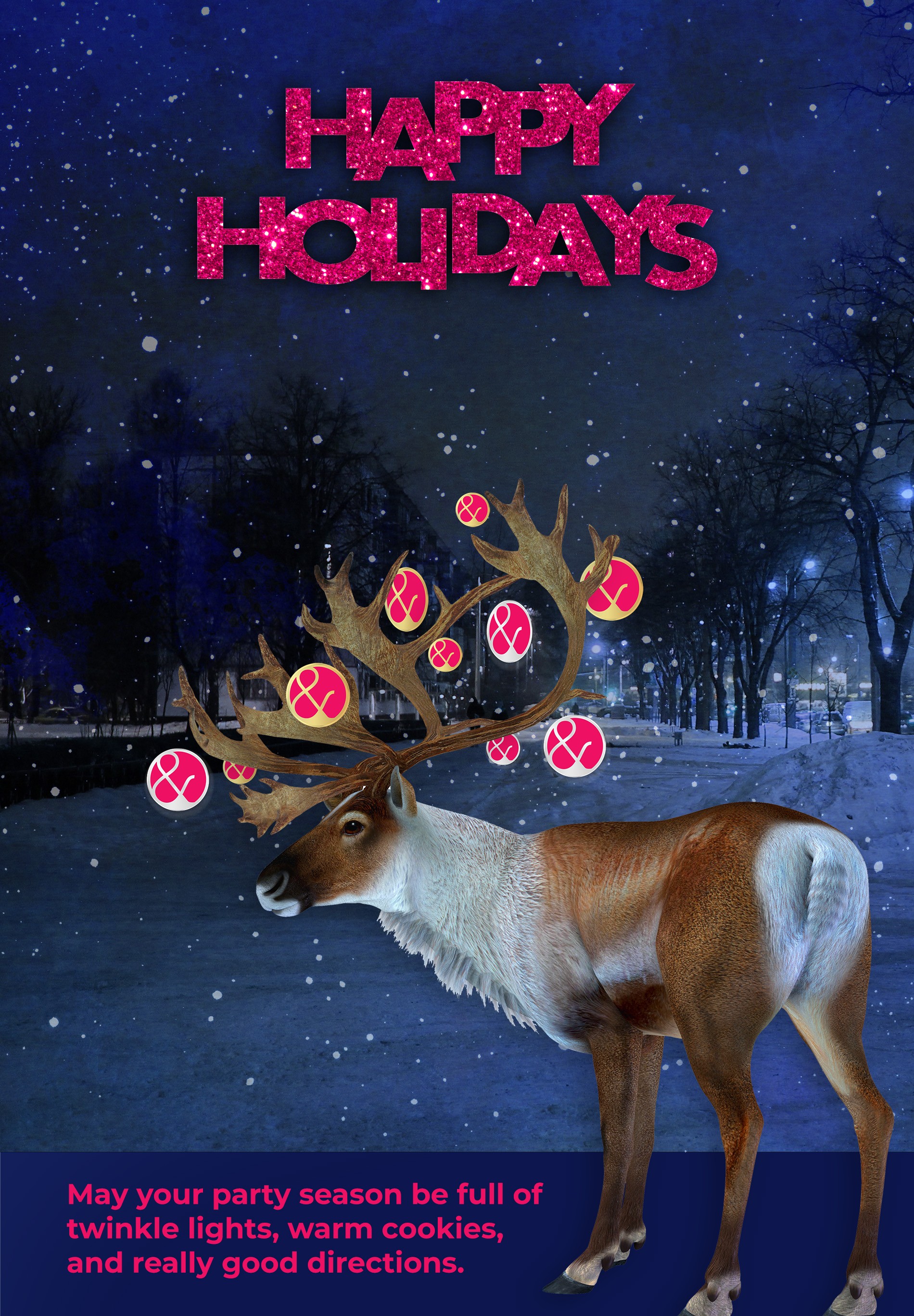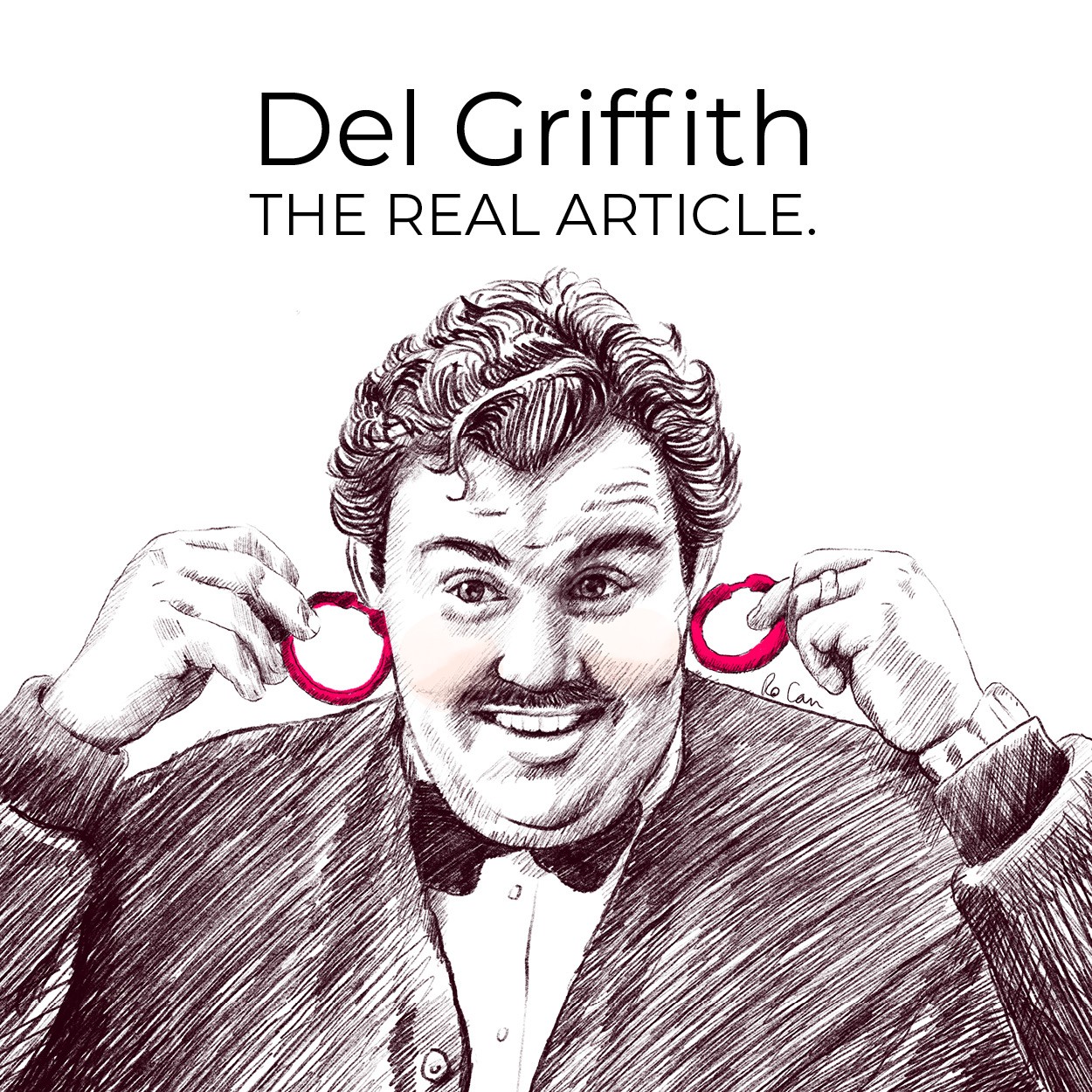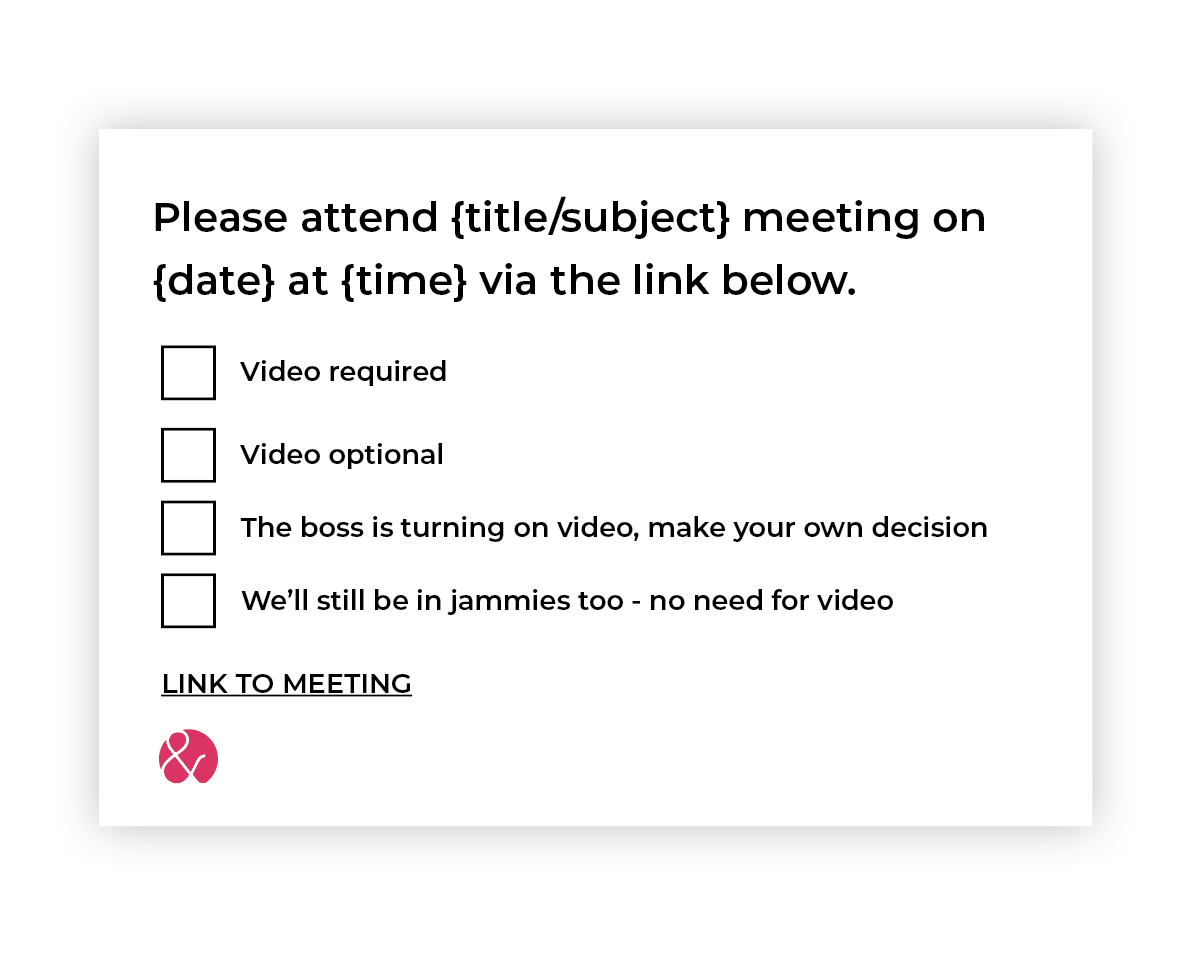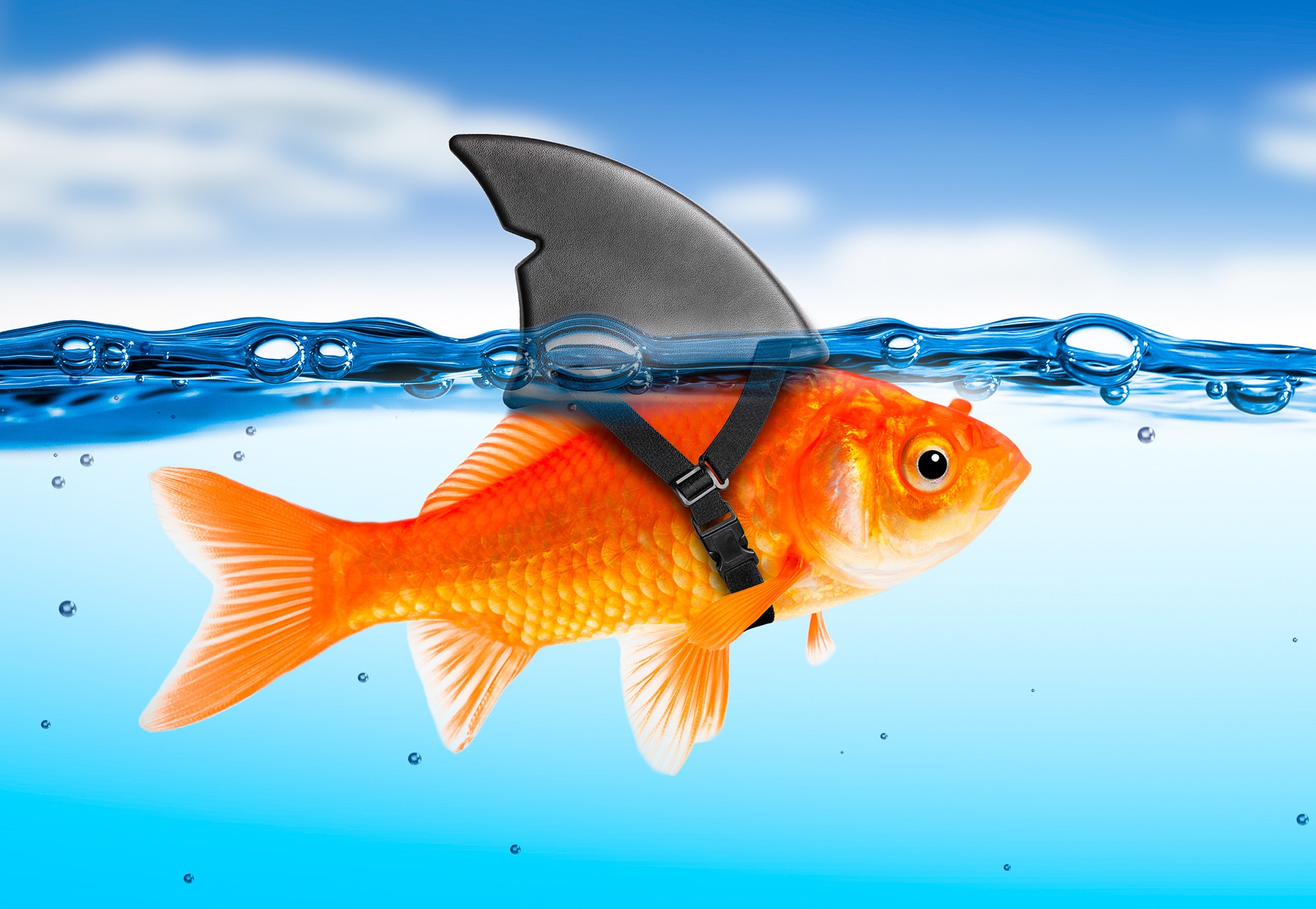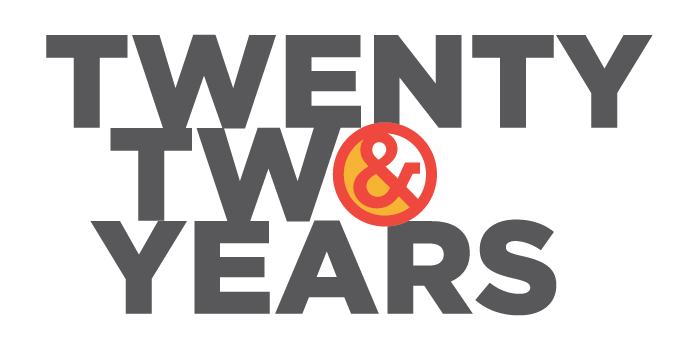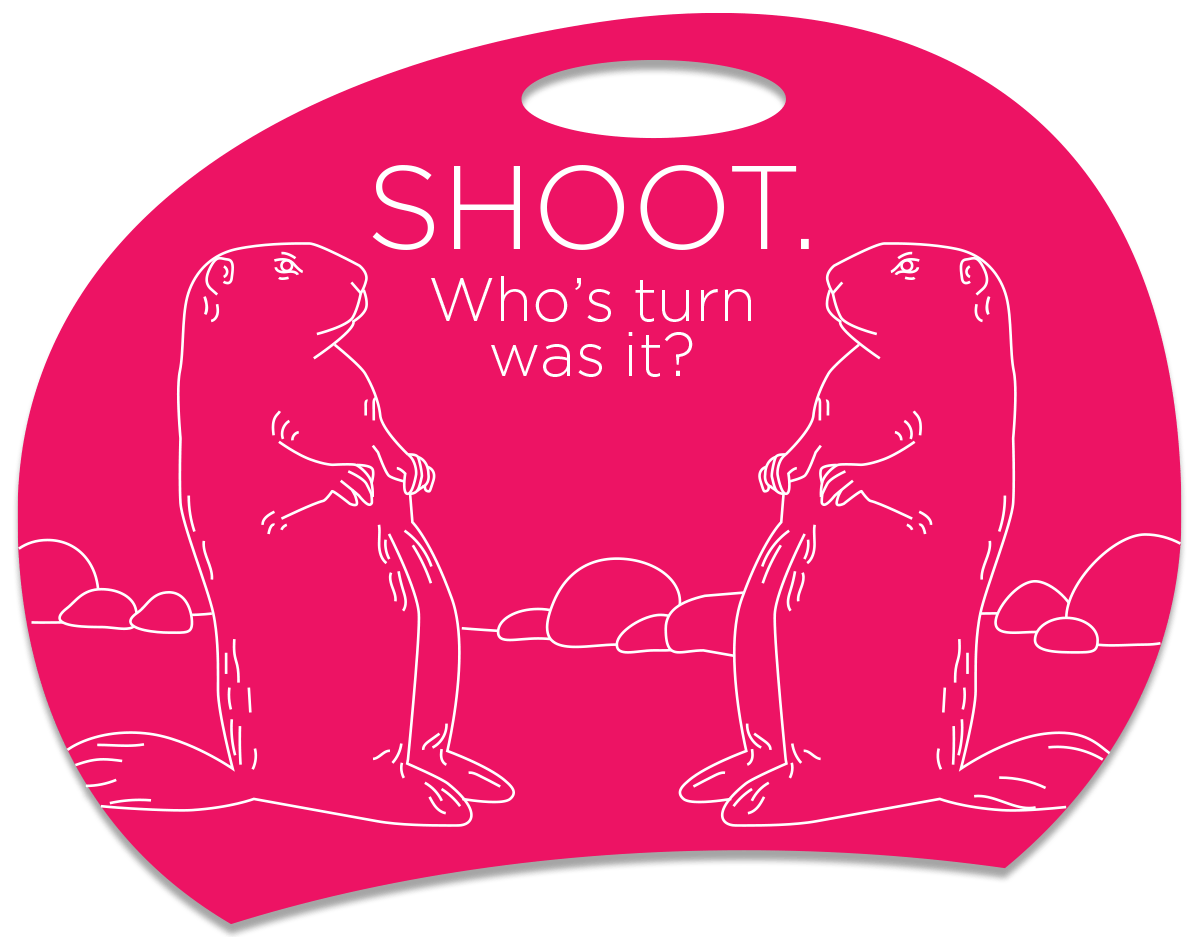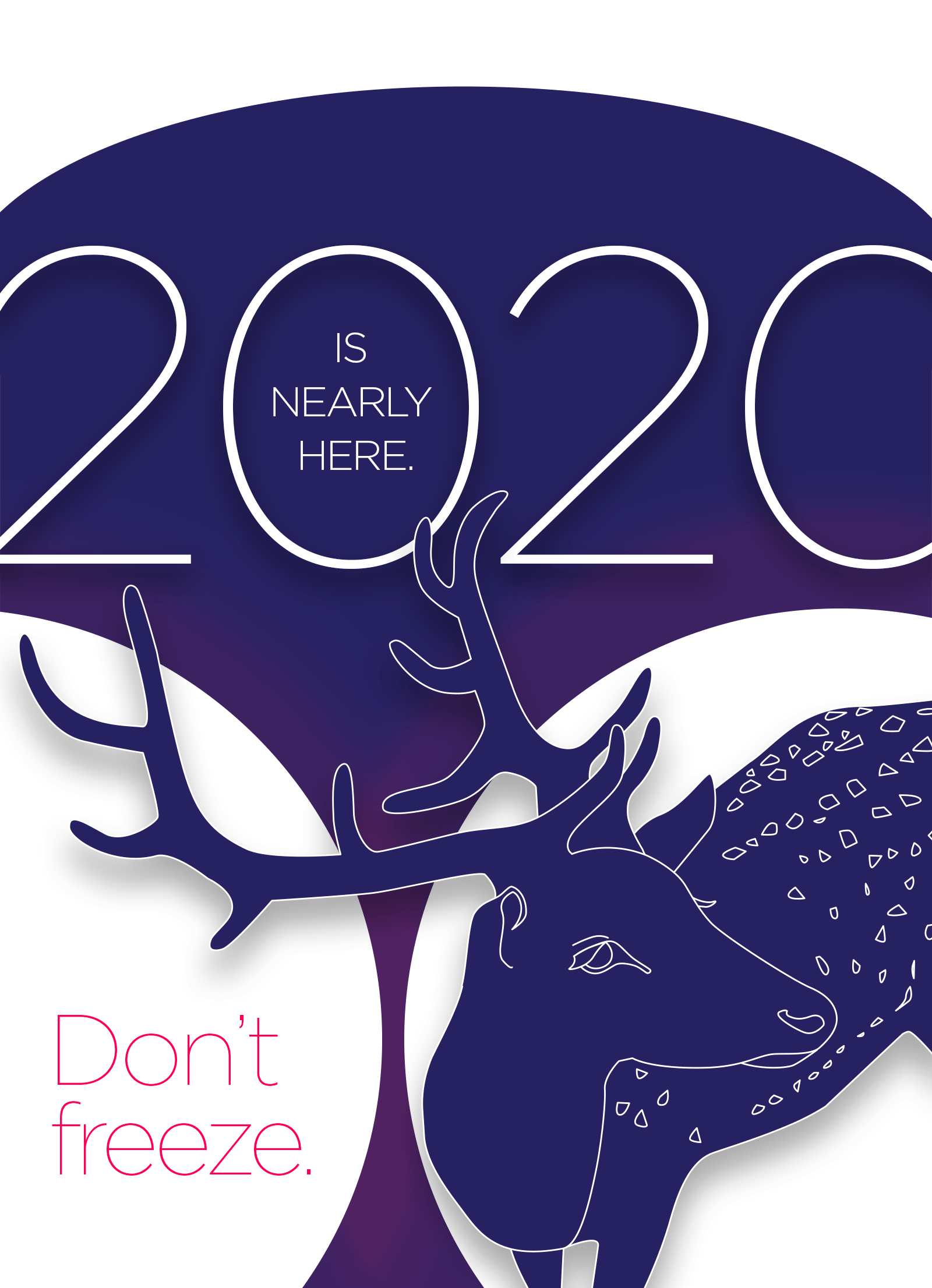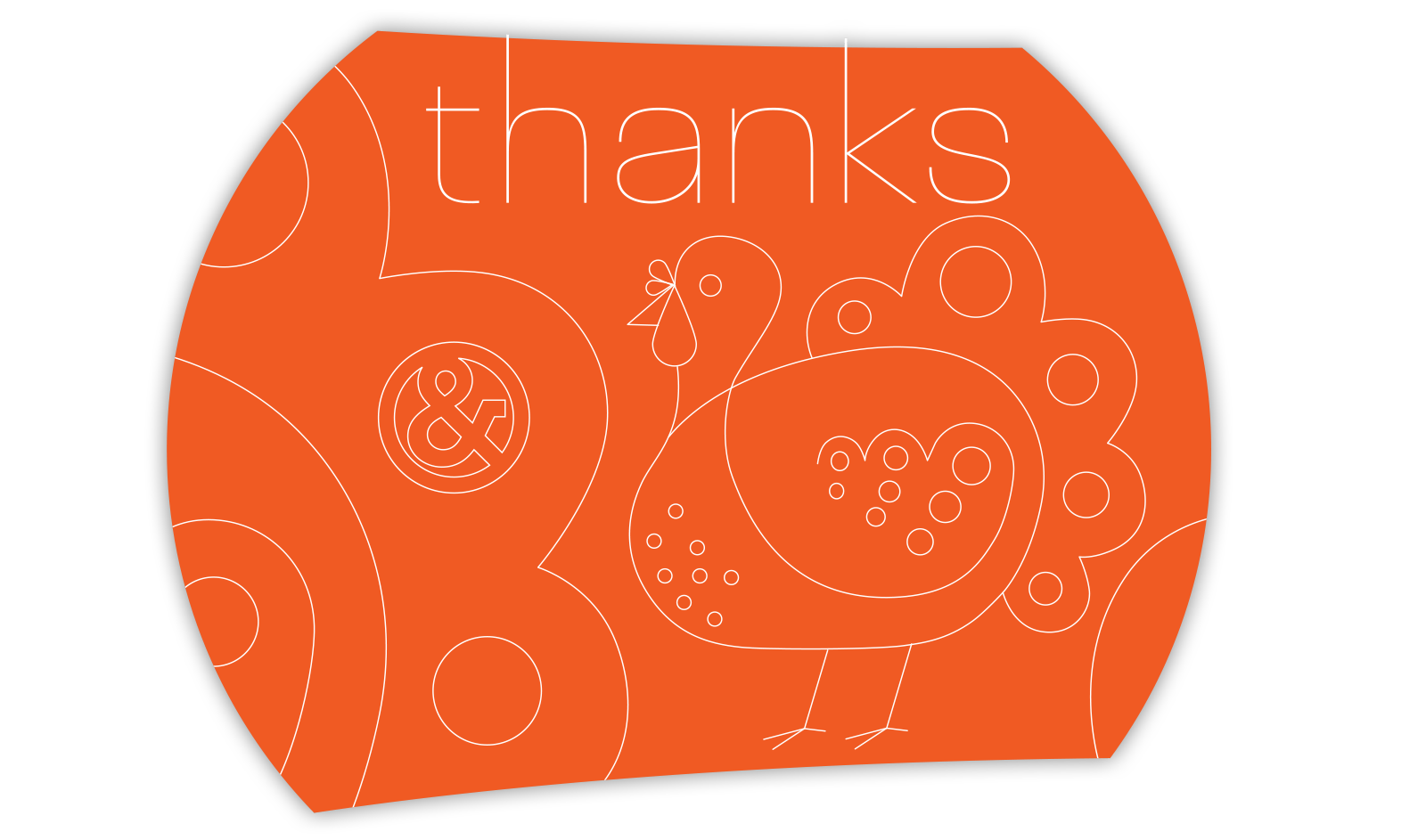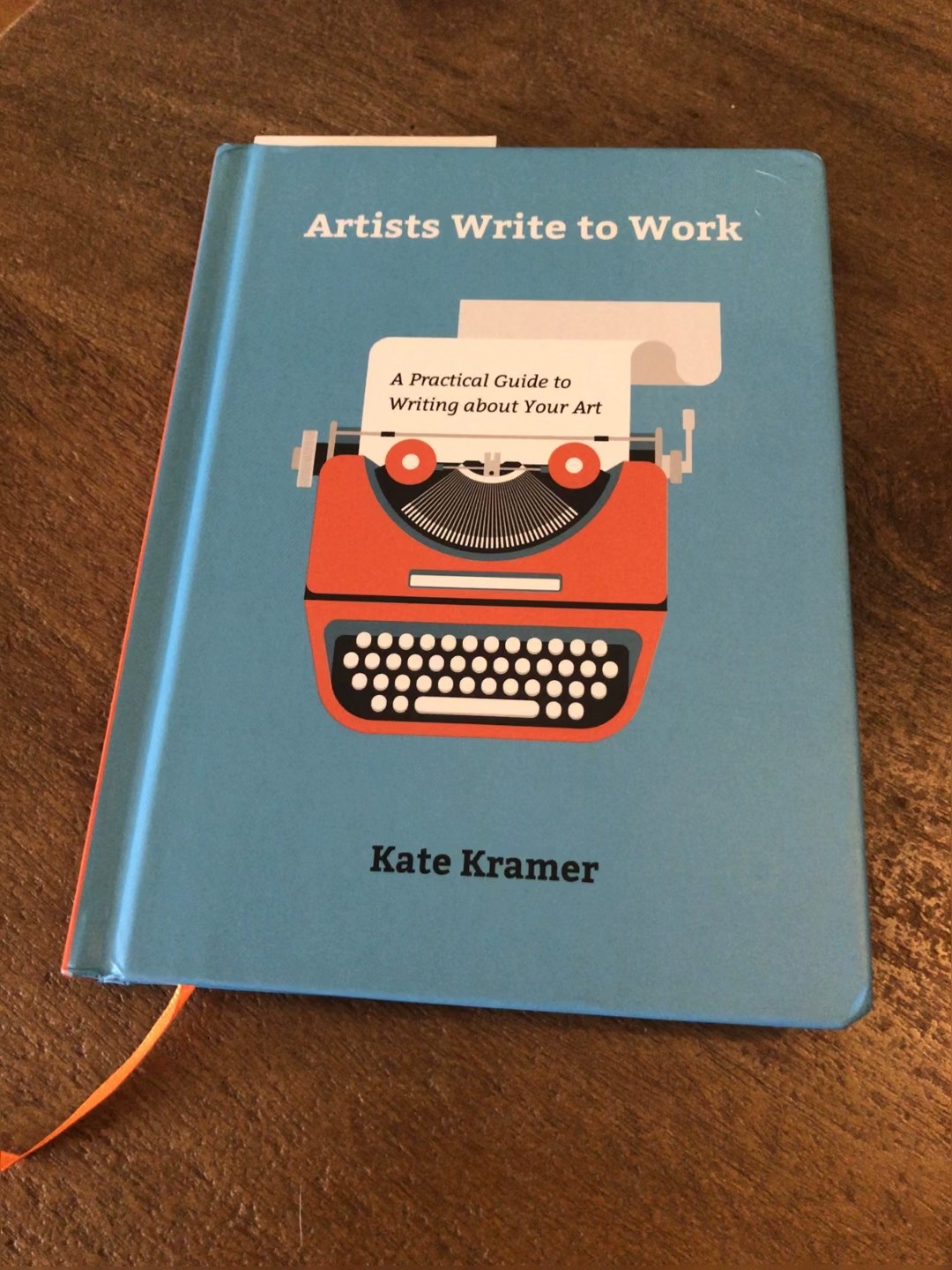If you've worked with me, you know that I am a big fan of WordPress - here's one of many reasons why. Now bear with me:
In general, you should consider a redesign of your website every 3-5 years. Web development trends and best practices change quickly. Not only does a dated site do your brand a disservice, a site that utilizes old software can be a security liability as well. However, a new website can be a big spend for a small to midsize business. It's important to keep your marketing fresh, but if I can find ways to help my clients mitigate costs, I'm always up for that.
A few years ago I worked with my long-time client Sara Marberry to develop a brand, some print pieces, some digital work, and a website for her business as a healthcare design marketing consultant and journalist. At that time we built her a WordPress site.
Being an expert in her field and an excellent copywriter, a big part of Sara's marketing plan includes writing weekly blog posts and broadcasting them via RSS, LinkedIn and other venues. Being so great for blogging, WordPress was perfect for her needs. Sara has diligently kept blogging all these years, really building an in-depth catalog of valuable content. At this point, she has close to 400 posts.
When Sara told me she was ready to do a redesign this year, I knew that transferring the blog could be a time-consuming process. Luckily - WordPress makes what could be a arduous task into a relatively pain-free production job. Here's the process, generally speaking:
- Create a development site, and build out all the static pages.
- Export all the blog posts from the old site and import into the new site. Do the same for all imported images. WordPress pulled in the posts, the titles, the SEO, and for the most part also reconnected the images to the new folder. We even kept all the same urls. This is important so that links out on the web leading back to her site were not broken on launching the new site. Beautiful.
- Review all blog posts (yes, one-by-one) to update format to fit the style of the new theme. In this case, everything imported relatively cleanly. I just needed to apply featured images for each post, and in some cases reconnect the images within the posts to the new folder.
Within a couple weeks we were ready for golive. Wow!
Here’s what I love
The benefit of moving from one WordPress theme to another, is we didn't have to start from scratch. This new site was much larger than the one we created several years ago - we went from a handful of pages to hundreds. If I was starting from scratch with this new site I would have had a much bigger time-spend in order to build it for Sara. But since it was moving from one WordPress theme to another, I was able to employ many time saving measures to make this project move faster, take less of my time, and therefore make it more affordable for Sara. Thank you WordPress!
Another upshot: Sara now has a more modern site that adheres to current design and user experience trends. It's her brand and content better presented, which means her business is better represented. An upgrade all-round.
Thank you, Sara! Always a pleasure working with you!
Below I've presented a side by side view of the old home page against the new home page. I've also just added Sara's new site to my portfolio, or please take a minute to go straight to Sara's site to see it in action.
[vc_row][vc_column width='1/2']
Previous home page
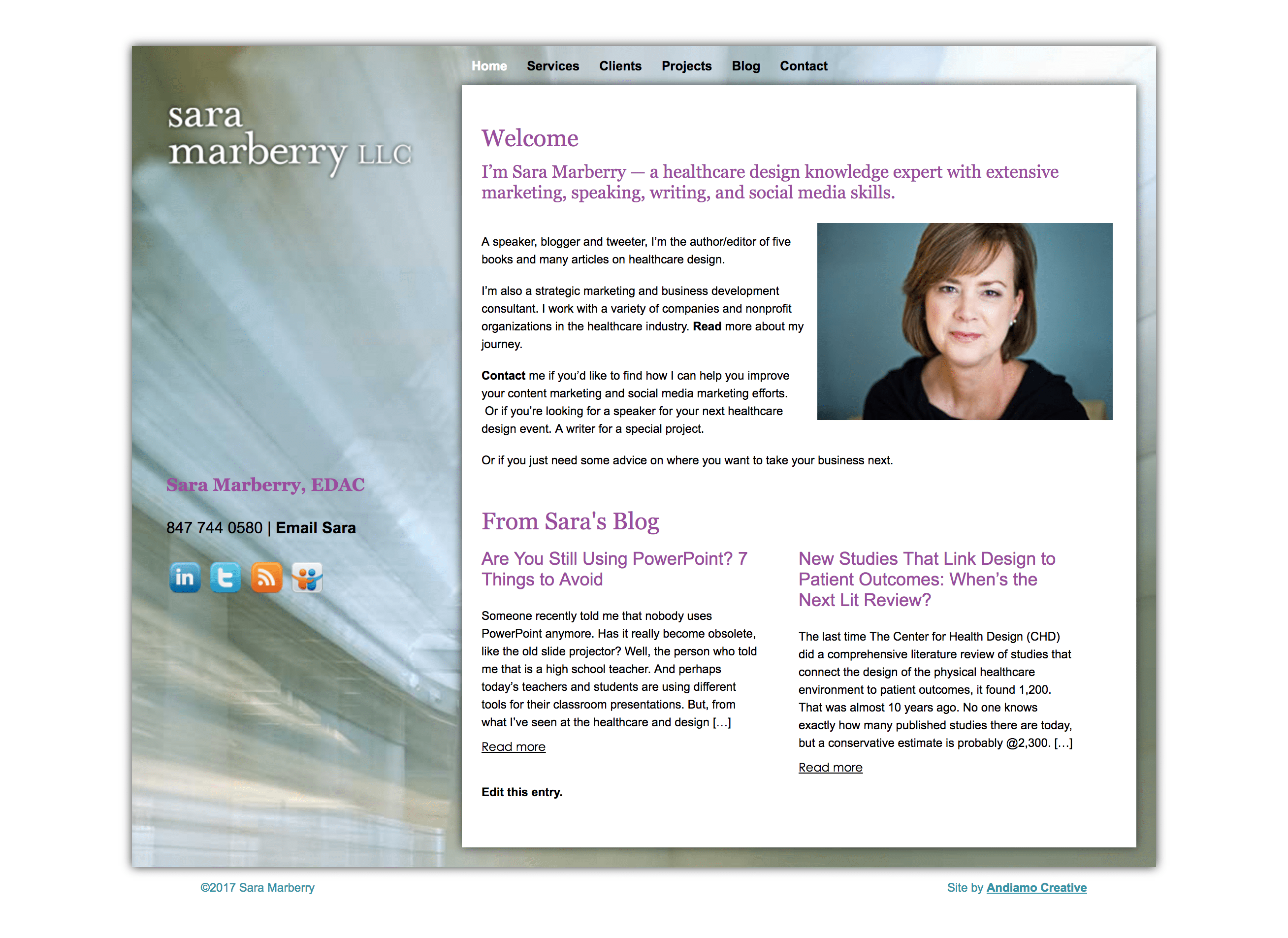 [/vc_column][vc_column width='1/2']
[/vc_column][vc_column width='1/2']
New home page
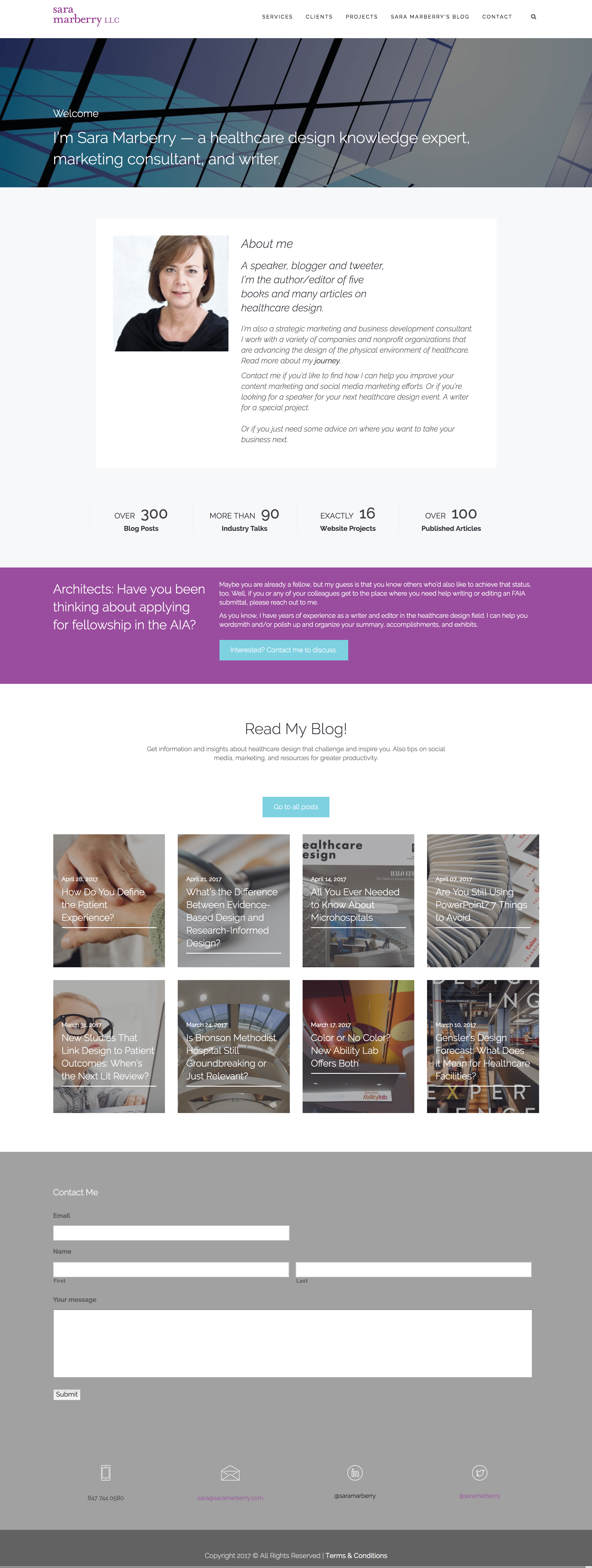 [/vc_column][/vc_row]
[/vc_column][/vc_row]
[vc_row][vc_column width='1/2']
Previous blog page
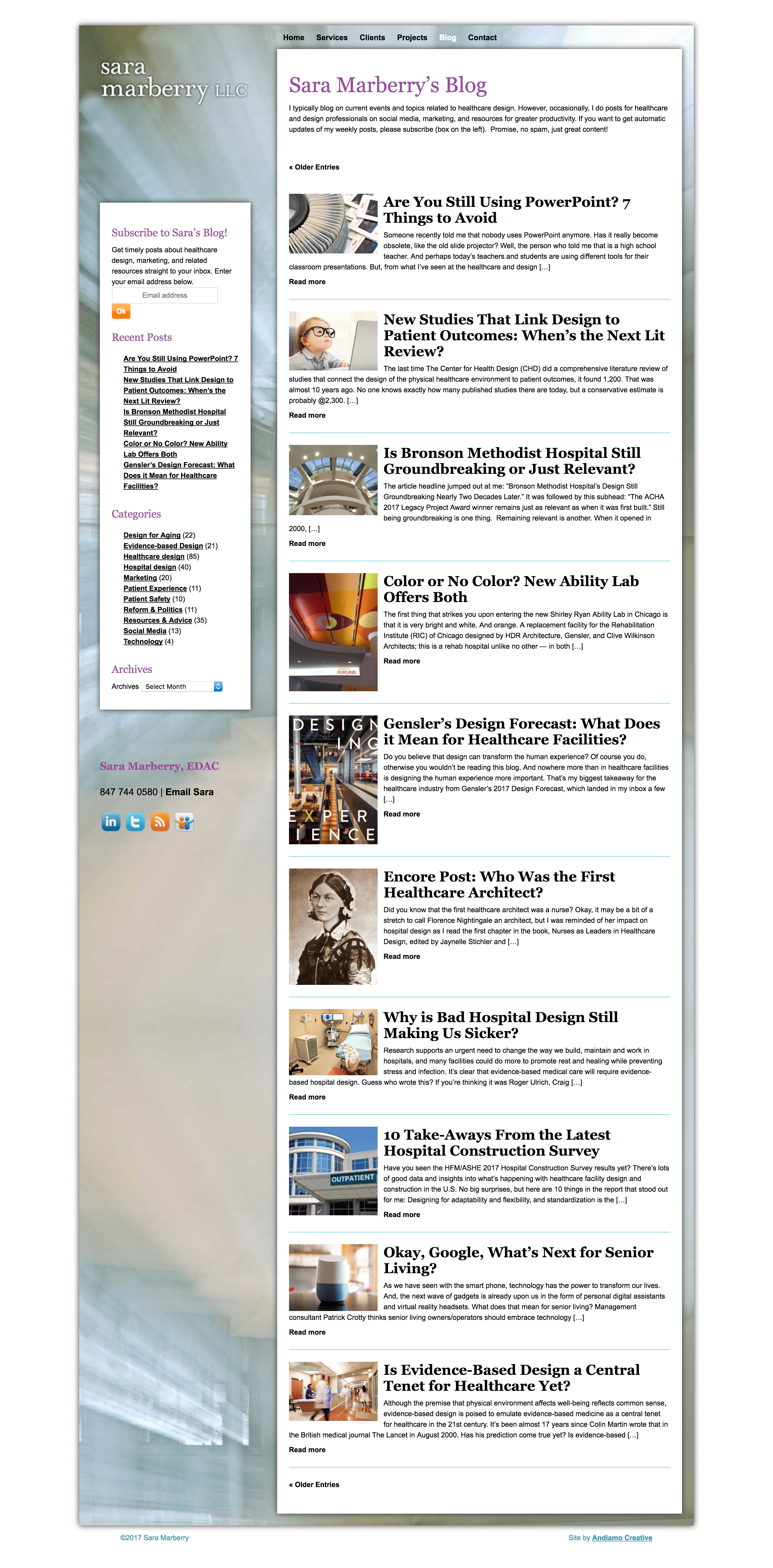
[/vc_column][vc_column width='1/2']
New blog page
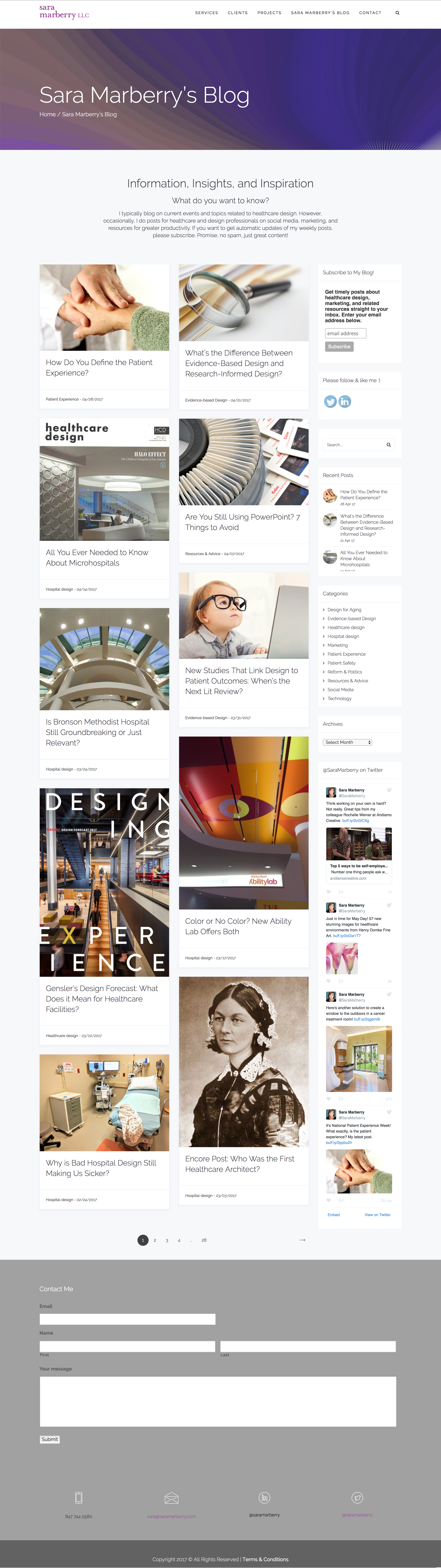
[/vc_column][/vc_row]